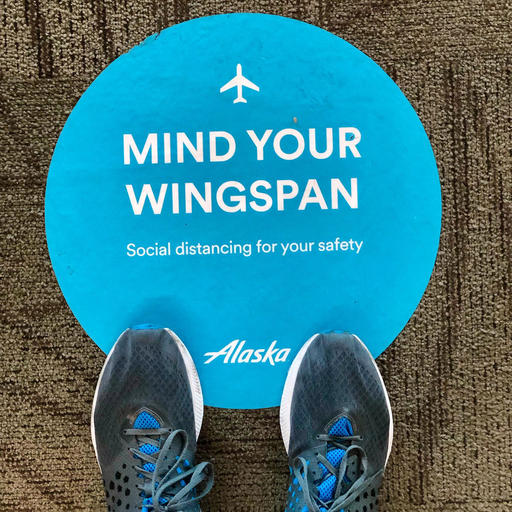The Digital Story Photography Podcast
Derrick Story
1 Creator
1 Creator
1 Listener
All episodes
Best episodes
Top 10 The Digital Story Photography Podcast Episodes
Goodpods has curated a list of the 10 best The Digital Story Photography Podcast episodes, ranked by the number of listens and likes each episode have garnered from our listeners. If you are listening to The Digital Story Photography Podcast for the first time, there's no better place to start than with one of these standout episodes. If you are a fan of the show, vote for your favorite The Digital Story Photography Podcast episode by adding your comments to the episode page.

Time for a New Personal Project - TDS Photo Podcast
The Digital Story Photography Podcast
04/26/22 • 33 min
This is The Digital Story Podcast #840, April 26, 2022. Today's theme is "Time for a New Personal Project." I'm Derrick Story.
Opening Monologue
Photography is most interesting when we continually challenge ourselves. And the best way to do that is through personal projects that take us just a bit out of our comfort zone. Now that we're well into 2022, it's time to find that next personal project for you, and that's the top story in today's TDS Photography Podcast.
Tune-In Via Your Favorite Podcast App!
Apple Podcasts -- Spotify Podcasts -- Stitcher
Podbean Podcasts -- Podbay FM -- Tune In
Time for a New Personal Project
I'm in the business of reinvention. That wasn't my intention, but it certainly has worked out that way. So I'm very familiar with personal projects that help open new doors.
I'm talking about endeavors that you may have had an interest in, but until this point, stayed on the sidelines. What kind of projects could those be? Let's take a look at 5 possible examples.
- Portraits - The pandemic has certainly confined most of us to our corners. But maybe it's time we start working with people again, and even more creatively, begin making portraits. There are so many different types, outdoors with fill reflectors, natural light window, flash and soft boxes. Pick one and shoot a series.
- Macro - Very few subjects garner attention like a beautiful macro photo of an insect or flower. We often have the tools already, but never really got serious about taking our close-up work to the next level.
- Action - Fast cars, horses, and even kids playing soccer present their own unique challenge, both technically and artistically. I'm not talking just any old action photo, but one that is beautiful and captivates the viewer.
- Infrared - This was my 2020 personal project, and it has lead to a series of satisfying online workshops, with our next installment beginning in May. IR has so many facets, both technically and artistically, and it's a true challenge to merge the two camps together into an image that is at once unique and beautiful.
- Analog - So you think you're a good photographer? Load up a roll of color film and see how you feel when it comes back from the lab. My guess is that you will find it humbling. But don't stop there. Challenge yourself to create a series that satisfies you technically and appeals to others artistically.
If you have additional ideas for personal projects, please send them to me or post them on our Facebook page in the comments sections for this podcast. I may just share them in a future show.
Good luck with your project. I hope you helps you expand your photography boundaries.
The 2022 TDS Workshops Update
We have great events lined up for this year, and there are a few ...
1 Listener

Finally, Fast Transfer from SD Card to Smartphone - TDS Photo Podcast
The Digital Story Photography Podcast
04/02/24 • 32 min
This is The Digital Story Podcast #941, April 2, 2024. Today's theme is "Finally, Fast Transfer from SD Card to Smartphone" I'm Derrick Story.
Opening Monologue
In theory, our mirrorless cameras and smartphones should be the best of mates. Together, they could provide the power and portability that we could only dream of a decade ago. But thanks to finicky WiFi mobile apps, transfers from camera to smartphones have been painful at best. Then, the EU stepped in. And everything changed. Find out how on today's TDS Photography Podcast. I hope you enjoy the show.
Digital Photography Podcast 941Tune-In Via Your Favorite Podcast App!
Apple Podcasts -- Spotify Podcasts -- Stitcher
Podbean Podcasts -- Podbay FM -- Tune In
Finally, Fast Transfer from SD Card to Smartphone
If I told you that you have everything you need right now for reliable, hassle-free transfers of RAWs and Jpegs from you mirrorless camera to your smartphone, would you believe me?
If you've toiled with the wireless-enabled mobile apps from Canon, Nikon, Sony, FujiFilm, and OM System, you probably wouldn't. They're fine for Bluetooth functionality, such as geotagging our camera pictures, but they suck at robust transfer of pictures.
I had pretty much given up on the whole thing until one day when I was gazing at the USB-C port on my iPhone 15 Pro Max. The port that replaced the Lightning connector by mandate of the EU.
That same Lightning connector that I have various card readers for that for some unexplained reason doesn't work with my iPad which does have Lightning.
I started thinking, what if I took my Kingston 1 TB card out of the Nikon Zf, put it in my Kingston SD card reader, and plugged it in to the iPhone 15 Pro Max. It should work. And it does. And not only does it work, it works fast.
So, what software could I use to manage the copying of photos from the SD card to the iPhone. It turns out, that the Apple Files app works great, as does Lightroom Mobile. Photos for iOS also has a direct import function, but it can't separate RAW/Jpeg bundles the way that Lightroom and Files can. So unless I'm shooting Jpeg only, I'll use Files or Lightroom for import.
The basic process is easy.
- Remove the SD card from the camera, put it in the card reader, and connect the reader to the iPhone.
- Open the Files app on the iPhone and look for your SD card under Locations. In my case, it will read NIKON Z F.
- Tap on the SD card name to take you to the next screen. You will see one or more file folders there. Tap on the one that reads DCIM. Depending on how your camera sets up the file system, an additional folder may exist inside DCIM. Tap on it and your photos will be revealed.
- If you shoot RAW+Jpeg, you will see both versions of your pictures there. To choose the ones you want to copy to the iPhone, tap on the 3 dots in the upper right corner of the screen. Then tap on Select.
- Now, tap on the thumbnails of the pictures you want to copy to the device. They will be marked with a blue check.
- Tap on the Share button in the lower-left corner of the screen. Choose Save Images.
- The pictures are now copied to your camera roll on your iPhone and are accessible via Photos and other apps.
- Swipe up to close the Files app, disconnect the reader from your phone, and return the SD card to your camera.
If you want to bypass the Files app and import from Lightroom Mobile directly, you can. Connect the SD card and tap on the blue import icon in the lower right corner of the Lightroom interface. Lightroom will ask you if you want to add photos from the Device (iPhone), Files (app), or Connected camera/card. Choose Connected camera/card, select the pictures you want, then tap the blue Import button at the bottom of the screen. You pictures will appear.
Why would you want to use either of these methods for pictures from your mirrorless camera?
- I...

Inside a Photo Assignment for Hire - TDS Photography Podcast
The Digital Story Photography Podcast
03/08/22 • 36 min
This is The Digital Story Podcast #833, March 8, 2022. Today's theme is "Inside a Photo Assignment for Hire." I'm Derrick Story.
Opening Monologue
On Saturday morning I climbed in to the ID.4 and plugged the address for the Fire Department Training Center into CarPlay. Fifteen minutes later I was redirected to an overflow parking lot that required a hike back to the event. Undeterred, I grabbed by camera bag, a cap, and shades an headed to the day's assignment. What happened before this moment, and what transpired afterward is the topic of today's TDS Photography Podcast. I hope you enjoy the show.
Tune-In Via Your Favorite Podcast App!
Apple Podcasts -- Spotify Podcasts -- Stitcher
Podbean Podcasts -- Podbay FM -- Tune In
Inside a Photo Assignment for Hire
I know that some of you are curious about the photo assignments that I work for clients. It's an important part of my job because they keep me in touch with the demands of real world photography.
So I thought it would be fun to take you through the timeline of an assignment that I just completed.
Before I do that, however, I want to tell you a little bit about this event because I think it's very cool and important.
Women's Public Safety Day will provide young women ages 15 to 20 with a hands-on public safety learning experience. This immersive day will be led by local women from EMS, police, and fire departments sharing what it's like to be a woman in public safety, both on and off duty.
OK, now on to the timeline.
- Friday, Feb. 11 - I received an email from the SRJC Communications and Marketing Coordinator stating, "Are you available to cover the Women's Public Safety Day on March 5th? I respond, "Yes, indeed!".
- Friday, March 4 - I receive a follow up email with the scheduled events, onsite contact, and suggested shot list. I prepare my camera kit, charge batteries, and made sure everything was ready for the next morning.
- Saturday March 5 - I depart for the event with an estimated arrival 15 minutes before my scheduled start. Good think, because the overflow parking set be back 15 minutes.
- Sunday, March 6 - I began culling pictures during my first cup of coffee. At this point in the morning, only me and Sylvester the cat are awake. I captured 325 photographs. I whittled down the shoot to 100 images that I thought told the story well.
- Monday, March 7 - I individually adjust each of the 100 shots, output them to full size resolution Jpegs, and upload them to the shared Dropbox with the client. I received word a few hours later that everything looked great, and a...
Now, in the podcast I describe the sequence of events that happened for the next 3 hours.

A Pat on the Back and a Slap in the Face - TDS Photo Podcast
The Digital Story Photography Podcast
03/29/22 • 34 min
This is The Digital Story Podcast #836, March 29, 2022. Today's theme is "A Pat on the Back and a Slap in the Face." I'm Derrick Story.
Opening Monologue
The four days leading up to Sunday's Academy Awards was a deep dive into great filmmaking as I covered the Sonoma International Film Festive as a photographer for SIFF. In what should have been the crowning finish to the week sank awkwardly to the bottom with a sad display of toxic male behavior. Here's more about the people I met in Sonoma and my thoughts there after.
Tune-In Via Your Favorite Podcast App!
Apple Podcasts -- Spotify Podcasts -- Stitcher
Podbean Podcasts -- Podbay FM -- Tune In
A Pat on the Back and a Slap in the Face
Before I take you back to Thursday morning with my first assignment of covering the now award-winning film, Rosie and Frank, I want to say that my understanding of the law is that it is not justifiable to assault another person based on something they say. So, do not count me among those standing in ovation of Will Smith.
OK, let's get to the other side of the coin.
Rosie and Frank
I arrived at Andrews Hall at 9:15 Thursday morning to cover my first film of the festival, Rosie and Frank. In attendance was co-director Peter Murphy and the lead actress. For the next 115 minutes I was transported to a small town in Ireland where a grieving widow (Rosie) finds her footing again with the help of a stray dog (Frank).
The movie provides insights about community, loss, inner strength, compassion, pettiness, and sacrifice. Afterward, the filmmakers shared their insights about the challenges of the project.
And as I left the theater, my faith in humanity and respect for independent filmmaking were glowing. On Sunday afternoon, Rosie and Frank earned the audience award for Best Feature.
Blind Ambition
I saw four more films before returning to Andrews Hall on Friday morning for the screening of the documentary, Blind Ambition, where a team of Zimbabwean refugees turned sommeliers shake up the international wine establishment when they compete in the World Wine Tasting Championships.
Directors Warwick Ross and Rob Coe show us the grit determination, undying optimism, and ultimate triumph of four young men who reinvent themselves before our very eyes. There are no excuses in Blind Ambition. But there is ample display of belief in self and emotional intelligence as these men build a new life for them and their families.
After the movie, co-director Warwick Ross clearly communicated his respect for his film stars and his love of the project.
Blind Ambition went on to win the Audience Award for Best Documentary.
Pretty Problems
Five more movies at different venues before I returned to Andrews Hall on Saturday afte...

All Photography is Good Photography - TDS Photography Podcast
The Digital Story Photography Podcast
02/08/22 • 27 min
This is The Digital Story Podcast #829, Feb. 8, 2022. Today's theme is "All Photography is Good Photography." I'm Derrick Story.
Opening Monologue
This is not a show about everyone is a winner and every picture is good. We know better on both counts. We also know that some people do bad things with their cameras. They're not included here either. What I mean when I say, "all photography is good photography," is that working with a camera and creating an image is good for your craft, regardless of the camera. I'll explain more on today's TDS Podcast.
Tune-In Via Your Favorite Podcast App!
Apple Podcasts -- Spotify Podcasts -- Stitcher
Podbean Podcasts -- Podbay FM -- Tune In
All Photography is Good Photography
In the past year, I've worked with a variety of cameras and formats. A list that named a few, but not all, would include: Olympus PEN-F, Olympus OM-D E-M-10 Mark III IR converted, Pentax KP APS-C digital, Pentax LX 35mm analog, Fujifilm X100V APS-C digital, Fujifilm GFX 100S medium format digital, Nikon D610 Full Frame digital, Nikon Lite Touch 35mm analog compact, iPhone 12 Pro Max, Olympus TG-4 Tough, and Fujifilm Instax Mini Evo Hybrid.
During that time, I've captured images of flowers in the garden, my car charging off some lonely highway, my family joyous then gripped with grief, desolate stretches of Interstate 5, Maui sunsets, my cat sunbathing just hours before she passed away, an old barn that caught my eye, my boys filling their plates at a Christmas taco bar, and me, just thinking about what it all means.
In addition to light and color, pictures represent thoughts, feelings, and activities. They remind us things we may have otherwise forgotten. They help us see the beauty in everyday life. And for many of us, the more we take pictures, the more alive we become.
This is why it's important to keep embracing new aspects of photography. So that we want to take pictures. Because once we're engaged and have that camera in our hands, life becomes just a little more alive.
Keeping an open mind to analog, infrared, black & white, instant, portraits, still lifes, action, macro, large format, small format, and anything that records light and color and life is good for us.
If you're not taking enough pictures right now, you need to do something about it. And fast. Because photography is an important part of your life. And you need to make it one of your priorities.
CP+ goes online-only as Covid-19 disrupts the Yokohama trade show for the second year in a row
You can read the entire article on DP Review.
Japan's Camera & Imaging Products Association has cancelled the physical element of its globally significant CP+ 2022 camera show with just tw...

Apple Intelligence - Nonthreatening to Photographers, for Now - TDS Photo Podcast
The Digital Story Photography Podcast
06/11/24 • 31 min
This is The Digital Story Podcast #951, June 11, 2024. Today's theme is "Apple Intelligence - Nonthreatening to Photographers, for Now." I'm Derrick Story.
Opening Monologue
Unlike our friends at Adobe, Apple isn't targeting the photo shoot with their AI integration into the upcoming versions of its OS and photo apps. There are lots of new goodies in the toy box, and many of them will be useful for photo enthusiasts. In today's show, I'll provide an overview from a photographer's perspective and also discuss Adobe's latest controversy. I hope you enjoy the show.
Digital Photography Podcast 951Tune-In Via Your Favorite Podcast App!
Apple Podcasts -- Spotify Podcasts -- Stitcher
Podbean Podcasts -- Podbay FM -- Tune In
Apple Intelligence - Nonthreatening to Photographers, for Now
Apple Intelligence is Apple's branding of Artificial intelligence into its operating system and apps. They are aiming to apply this technology in ways that make your life easier and more creative while at the same time keeping your privacy intact. They're calling it AI for the rest of us.
To some degree, based on the keynote presentation at WWDC, I think the marketing is lining up with real-world application. Apple Intelligence powers new writing tools to put your written communications in the best light, you can create new Pixar-like images with Genmoji, you can generate illustrations from scratch with Image Playground, and you can create professional-looking movies easily that are based on the pictures you have captured and stored in your Photos library.
Most of the generated images in the keynote were illustrative rather than photographic. I didn't see anything that resembled the output from my digital camera. But, according to the documentation, Image Playground does have the ability to transform sketches into polished photographs. And I can't see this happening on-device, so the user would have to venture out into the Cloud for this capability.
But generally speaking, if you want to create a custom emoji for a text message or an illustration for a school paper, Apple Intelligence will do a nice job.
When applied to the Photos app, this technology will further improve search capabilities, provide better organizing options, and even give us a nifty Clean Up tool for removing unwanted items from a composition.
To tap this tech you will need an iPhone 15 Pro or Pro Max, a Mac with Apple Silicon, or a M-powered iPad. The hardware requirements are steep because Apple's approach is to do as much AI processing on the device as possible, with options for venturing out into the Cloud as needed. Users will have control over where the processing occurs, which is a good option for most of us.
The unknown is, however, what will developers want to do with this technology, and what will Apple allow them to put on its platform? Apple is providing an SDK with App Intents, APIs, and frameworks to make it easy for developers to integrate system-level features like Writing Tools and Image Playground into their apps.
Of particular interest to our community is the SDK for Image Playground. Here's what Apple is saying to developers:
"Image Playground delivers an easy-to-use experience to create fun, playful images in apps like Messages, Notes, Keynote, Pages and more. Using the Image Playground API, you can add the same experience to your app and enable your users to quickly create delightful images using context from within your app. And because images are created entirely on device, you don't have to develop or host your own models for your users to enjoy creating new images in your app."
Again, sounds fun and lighthearted. And it very well may stay that way. And it's going to be very interesting to see what savvy software companies like Pixelmator do with all of this new capability.
macOS Sequoia and iOS 18 will be released this Fall. Betas will be available to the gene...

Lightroom vs CP1 with a Dash of Neo on the Side - TDS Photo Podcast
The Digital Story Photography Podcast
02/22/22 • 29 min
This is The Digital Story Podcast #831, Feb. 22, 2022. Today's theme is "Lightroom vs CP1 with a Dash of Neo on the Side." I'm Derrick Story.
Opening Monologue
For the longest time, Fujifilm photographers have heard that Capture One Pro is the best Raw processor for their files. But is that true? We review a head to head test with Lightroom to find out. Oh, and Luminar Neo is now available. How does it standup against Luminar 4 and AI. All of this and more on today's TDS Photography Podcast.
Tune-In Via Your Favorite Podcast App!
Apple Podcasts -- Spotify Podcasts -- Stitcher
Podbean Podcasts -- Podbay FM -- Tune In
Lightroom vs CP1 with a Dash of Neo on the Side
In the FStoppers article, Which Program Handles Fujifilm Raw Files Better, Lightroom or Capture One?, they pit the two premier RAW processors against one another with Fujifilm files. Some of their findings were quite interesting. Here are some excerpts from the article:
With Fujifilm medium format cameras, there is virtually no difference in how each of the film simulations are rendered. There is some back and forth between how Lightroom and Capture One work, however, for the most part, there's no clear winner.
On the other hand, it's quite a different story when it comes to Fujifilm APS-C cameras. Lightroom seems to have some problems with X-Trans sensors. Also, there are subtle differences in how the film profiles are rendered too.
Capture One has slightly more saturated red tones in the skin. This appears more pleasing in comparison to the Lightroom file, which leans more into the yellows tones. This is, of course, a matter of preference; however, the point is that for Fujifilm X-Trans cameras, there is a difference in how the film profiles are rendered.
The first thing to notice is that the Capture One image appears to have more contrast and vibrance. Due to these subtle differences, most people may likely prefer the results from Capture One. Also, Lightroom does do a better job at managing the vignette, but once again, some may prefer the darker corners.
Additionally, Lightroom seems to have a problem when it comes to rendering green tones from an X-Trans sensor. In the previous image, the blue and yellow tones were perfectly fine in how Lightroom rendered them; however, green seems to cause a lot of problems.
From the images that have been tested over the last month, it seems Lightroom mostly struggles with the color green. All of the other images tested did not demonstrate any issues. Effectively, this worming issue is going to be a problem if what you photograph contains a lot of green tones, for example, landscape photography.
If you're a landscape photographer, you will likely come across this issue in your images. If you're creating content for social media, then this may be a forgivable issue. If you're a professional photographer, it may be wise to avoid Lightroom and use Capture One instead.
Final Thoughts In this series of articles, we covered Canon, Sony, and now Fujifilm. With Canon and Sony, the choice between Lightroom and Capture One was entirely down to personal preference. There was no clear way to determine a winner because both programs produced great results. With Fujifilm, there are objective differences that cannot be ignored...

3 Intriguing Photography Stories - TDS Photo Podcast
The Digital Story Photography Podcast
08/24/21 • 31 min
This is The Digital Story Podcast #805, Aug. 24, 2021. Today's theme is "3 Intriguing Photography Stories." I'm Derrick Story.
Opening Monologue
Instead of committing to an entree, do you ever opt for a few appetizers instead? Well, today's TDS Photography Podcast is exactly that: a trio of tasty treats that should add up to a satisfying show. So tap your favorite beverage and let's go!
Tune-In Via Your Favorite Podcast App!
Apple Podcasts -- Spotify Podcasts -- Stitcher
Podbean Podcasts -- Podbay FM -- Tune In
3 Intriguing Photography Stories
Story #1 - Yes, You Can Use 35mm Lenses on a Medium Format Camera
I've really enjoyed testing the Fujifilm GFX 100S medium format camera. But I only have one lens for it: the Fuji 80mm f/1.7. It's a terrific optic, but I needed something a bit wider.
So I started researching the use of 35mm full frame optics on medium format. And lo and behold, it can be done. I explain how in this first story.
Story #2 - What I Did While Recharging the Car in the Middle of Nowhere
You may remember that I said I was taking the all-electric VW ID.4 on its first field test. Well, that I did, and you can see all the pictures and read the story on the TDS site. But right now, I want to tell you one anecdote from the trip.
Via the mobile app PlugShare, I had learned that there was a free charging station at one of my favorite state parks, Ft. Ross. It happened to be conveniently on the way to my final camping destination up the road.
So I made the stop, plugged in the car, and here's how I spent my time during that top off.
Story #3 - Getting a Grip on the Nikon Z fc
So one of the things that I did on the photography field trip is spend a full day with the Nikon Z fc retro-styled mirrorless camera. I had mentioned previously, before I had the camera in my hands, that I was disappointed in some of its specs.
After a couple day hikes with it, I began to soften my stance. The images looked great, the DX 16-50mm lens was sharp and optically stabilized, and overall, the camera was a pleasure to use - except for one thing: hanging on to it.
There was no grip on the front or back of the camera, and I found it somewhat awkward to hold. What a shame for an otherwise nicely crafted machine.
Once I got home, I did a little research. I ...

Getting from Here to There: An Update from Maui - TDS Photo Podcast
The Digital Story Photography Podcast
09/07/21 • 30 min
This is The Digital Story Podcast #807, Sept. 7, 2021. Today's theme is "Getting from Here to There: An Update from Maui." I'm Derrick Story.
Opening Monologue
Despite all of the reports of travel challenges, most of them can be overcome with a bit of extra planning. But what exactly do you need to know, and prepared for, as you travel from here to there? I have a number of tips to share with you, for Hawaii or anywhere else, on today's TDS Photography Podcast.
Tune-In Via Your Favorite Podcast App!
Apple Podcasts -- Spotify Podcasts -- Stitcher
Podbean Podcasts -- Podbay FM -- Tune In
Getting from Here to There: An Update from Maui
In most parts of the world, the ongoing pandemic is having an impact on daily life. Not only in terms of additional regulations and restrictions, but it affects staffing as well at hotels, restaurants, airports, and practically everywhere else. This all points in the direction of spending more time planning.
The five tips I'm covering here help address many of those situations.
#1 - Plan Further Out than Ever
I've been coming to Maui for years. Generally speaking, if we wanted to go out, we would use Open Table or call the day before and get a reservation. But now, you need to have your key reservations long before you get on the plane to your destination. That includes any important service including restaurants.
#2 - Learn the Rules of the Road
I'm using Hawaii as an example because that's where I am. But this applies to many, many destinations. Go to the state's or country's travel site and find out what you need to do for admission and to avoid quarantine.
For example to be admitted to Hawaii, you have to complete a travel record online, upload your vaccination proof or recent COVID 19 test results, and complete a health report.
In return, you'll receive a QR code that will let you bypass tedious stoppages at the airport.
#3 - Bring Lots of Masks
Masks are required practically everywhere. And if you're on the plane for 5 hours, you better have a mask that is comfortable for that period of time. I also have masks that go with my wardrobe, that I can stow in my swimming trunks, and extras in case one or more breaks.
#4 - Get in a Patient Frame of Mind
Everything moves slower. Lines take longer. There are few people available to help you. And if you let these delays get under your skin, it can adversely affect your trip.
One of my favorite signs I've seen recently said, "Please be kind to the employees who showed up to work to help you."
#5 - Get Creative
In an effort to go with the flow, we've discovered new things to do that work more easily with the situation at hand. For example, we'...

The 2024 TDS Workshop Season Plus Sony a9 III Global Shutter - Photo Podcast
The Digital Story Photography Podcast
11/14/23 • 34 min
This is The Digital Story Podcast #921, Nov. 14, 2023. Today's theme is "The 2024 TDS Workshop Season, Plus the Sony a9 III Global Shutter." I'm Derrick Story.
Opening Monologue
The marque feature of the Sony a9 III is the global shutter. I interview Zach Sutton from Lens Rentals to discuss its significance. Then we roll right into the just-announced Photography Workshop Schedule for 2024. It's an exciting lineup of both online and in-person events. And you're going want to hear what we're up to. All of this on today's TDS Photography Podcast. I hope you enjoy the show.
Digital Photography Podcast 921Tune-In Via Your Favorite Podcast App!
Apple Podcasts -- Spotify Podcasts -- Stitcher
Podbean Podcasts -- Podbay FM -- Tune In
The Significance of the Sony a9 Global Shutter
The Sony a9 III is an amazing camera. And at the top of the feature list is the global shutter. I interview Zach Sutton, the editor of the LensRentals.com Blog, and we discuss the importance of the shutter and the new camera.
The 2024 TDS Photography Workshop Season
You can see all of the workshops and reserve your spot at thenimblephotographer.com
I've just announced six new workshops for next year - 3 online, and 3 in-person on location. All events are open for registration right now. Here's what's going on.
Photo Critique and Building Your Portfolio - Online
February 2024 - It's difficult for photographers to find constructive feedback for their images. And it's even more challenging to determine their strongest work on their own. In this workshop, participants will be able to present images each week to be reviewed by the group. Plus there will be tips on building a strong portfolio, entering photo competitions, and more.
Spring in Sedona, AZ - In-Person
April 2024 - TDS photographers return to Sedona, AZ, but this time during the Spring to view the landscape in a whole new way. We will explore iconic locations, picturesque landscapes, mysterious vortexes, and towns frozen in time from the mining days. What a great way to kickoff our 2024 workshop season!
Infrared Photography - Online
June 2024 - Do you feel like the world is looking like "the same old same old" through your camera's viewfinder? Have you felt your enthusiasm for photography waning? Then it's time for you to consider exploring infrared imaging. Suddenly walks you've taken a hundred times look completely different as you see them through your camera. Old familiar subjects burst to life with new vibrancy. IR photography can energize your creativity, not only for this medium, but for all of your artistry.
Inkjet Printing for Photographers - Online
August 2024 - This inkjet printing workshop will help you tame your printer, enabling you to create beautiful prints and fine art greeting cards. We'll cover paper stocks, printer setups, project design, and even how to choose the best inkjet photo printer for you. Weekly printing assignments with class support will help you hone your skills. If you're tired of being baffled by the fine art output process, and are ready to start creating artwork that you can physically share with others, this workshop is for you.
Durango, CO and Mesa Verde National Park - In-Person
October 2024 - Autumn in Colorado. This workshop will combine the beauty of Durango, located in the Animas River Valley and surrounded by the gorgeous San Juan Mountains, elevation 6,500 feet, with the archaeological wonder of Mesa Verde National Park. During the workshop, we will photograph stunning landscapes, explore ruins, and immerse in the town t...
Show more best episodes

Show more best episodes
FAQ
How many episodes does The Digital Story Photography Podcast have?
The Digital Story Photography Podcast currently has 200 episodes available.
What topics does The Digital Story Photography Podcast cover?
The podcast is about Photography, Art, Visual Arts, Podcast, Podcasts and Arts.
What is the most popular episode on The Digital Story Photography Podcast?
The episode title 'Time for a New Personal Project - TDS Photo Podcast' is the most popular.
What is the average episode length on The Digital Story Photography Podcast?
The average episode length on The Digital Story Photography Podcast is 32 minutes.
How often are episodes of The Digital Story Photography Podcast released?
Episodes of The Digital Story Photography Podcast are typically released every 6 days, 23 hours.
When was the first episode of The Digital Story Photography Podcast?
The first episode of The Digital Story Photography Podcast was released on Aug 10, 2021.
Show more FAQ

Show more FAQ